Refresh Content, or Halt and Catch Fire
While it’s important to create ASIN detail page content for bullets, product description, and A+ presentations as evergreen as possible, that doesn’t mean you shouldn’t just fire your content into the belly of the Amazon beast and then forget it. You should assess your existing content at least once per year to improve its relevance — both to customers and to Amazon’s search algorithm.
Here are some ideas on when it’s time to revisit your detail page content and what steps you can take to revitalize it.
- Respond to Customer Feedback and Competitors. There are two places to see customer feedback on the detail page — Customer Reviews and Customer Q&A — and both are great avenues for learning about your customer and how they use your products. After reading through this customer-generated content (and potentially doing a deep dive via a sentiment analysis exercise), you’ll be able to refresh content to respond to what customers like and dislike about a product, what is perceived as a product flaw, and what similar products competitors may be offering. In the end, your product content should set the right expectation in order to get a good review.
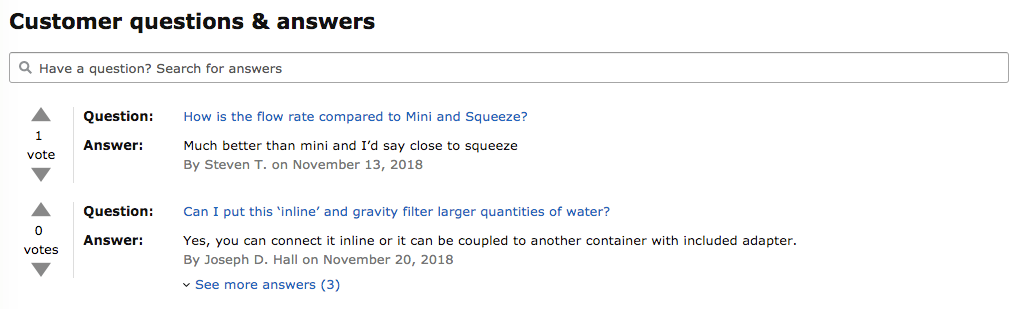
- Optimize for Mobile Browsing. With the majority of users shopping Amazon via mobile phones, it’s important to introduce the most important features and benefits of your product at the forefront of your bullets and product description. Don’t beat around the bush setting a friendly tone for the customer — get right to the
topline of your product’s story. - Add High-Value Keywords. Super-charge the search relevancy of your products by analyzing keywords from your AMS advertising campaigns and incorporate top keywords into your detail page content areas. Try not to force in keywords so that the flow of readability is inhibited because there is another way…
- Don’t Forget Hidden Keywords. While customer-facing content gets much of the focus, it’s important to remember the hidden keywords field that can be uploaded via Vendor Central’s self-service tool (Items > Edit Products; Generic Keyword section under Product Details). This is where you can add keywords such as misspellings, competitors, and more.

- Regain Control from 3P Merchants. Amazon allows merchants and sellers to contribute content for each product, and sometimes your content can be overtaken by sub-par third-party content. It’s important to walk the store on a regular basis to determine if your authorized vendor content has been compromised. If so, this is a great time to go through the content exercises noted above.
